Editor's note: This text-based course is a transcript of the webinar, Technologies For People With Intellectual Disabilities: Preparing For The ATP Exam, presented by Michelle Lange, OTR, ABDA, ATP/SMS.
Learning Outcomes
- After this course, participants will be able to:
- List 3 functional areas which can be impacted by intellectual disability.
- List 3 strategies to assist with attention, memory, and executive functioning deficits.
- List 3 strategies to assist with self-care deficits due to intellectual disability.
Introduction
Thanks for joining us for this course on Technologies for People with Intellectual Disabilities today. This course is part of a series for people preparing for the RESNA ATP exam, but I hope it is also helpful for you, even if you are not pursuing that or already have that credential and are working with people with intellectual disabilities.
What We Will Be Covering
- Definitions, Terminology, and Roles
- Cognitive Technology Interventions for:
- Arousal, Alertness, and Attention
- Memory
- Executive Functioning
- Self-care
This is what we are going to be covering. We will first define what intellectual disability is. What are technology interventions and our role on the team in addressing these needs?
Technologies are ever-changing, so we will discuss general strategies and specific interventions. Keep in mind that things like apps tend to change, and new options come out all the time. It is important to also search and see the newer interventions available.
The ATP Certification
- The Assistive Technology Professional (ATP) certification is offered through the Rehabilitation Engineering and Assistive Technology Society of North America (RESNA).
- This demonstrates a basic level of competence in the practice area of Assistive Technology.
- Over 4200 people hold the ATP certification.
- This series of courses will include information to prepare the candidate for this examination.
As I mentioned, there is a certification called the Assistive Technology Professional (ATP). You may be taking this course as a part of the preparation for the exam. This certification is available through RESNA. They have three different certifications, but the two pertinent to clinicians would be the ATP and the SMS, the Seating and Mobility Specialist. The ATP is designed to demonstrate a basic level of competence in assistive technology. There are over 4,000 people who hold that certification right now. Again, this is part of a series of courses to help someone prepare for this.
- The candidate must fulfill specific prerequisites before taking the examination.
- For Therapists with a Master's or Doctorate degree, 1000 hours of work experience is required over 6 years.
- For further information:
The candidate must also fulfill specific prerequisites before taking the examination. For therapists with a master's or a doctor's degree, it takes about a thousand hours of work experience over six years focused on assistive technology. You can get more information on the website, which will go through all the various prerequisites for this examination.
Definitions
I have been an occupational therapist for 35 years, so many of these terms have changed quite a bit, particularly in terms of how we refer to specific impairments for an individual client. We must use correct and respectful terminology.
Cognition
- "The mental action or process of acquiring knowledge and understanding through thought, experience, and the senses."
- Oxford Languages
Cognition is a complex area of our functioning because our brains must first absorb knowledge in a certain way. Figure 1 shows different regions of the brain.
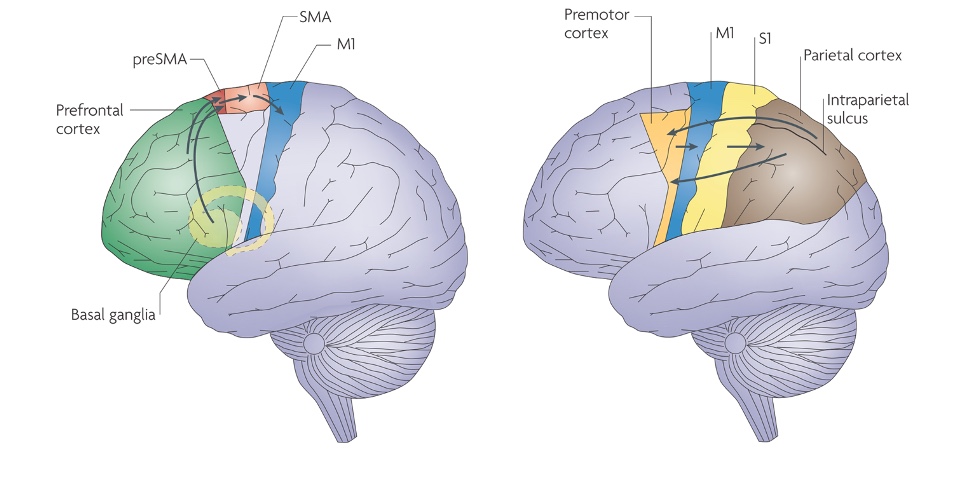
Figure 1. Areas of the brain. Click here to enlarge the image.
Each of us has very distinct learning styles. You might be more of a visual or an auditory learner and have to retrieve that information when needed. Memory retrieval also varies with each person. In between acquiring and retrieving, we have to store that information. Thus, cognition is acquiring, storing, and retrieving information. Each of us uses information in a unique way. When there is an intellectual disability, these processes can be impacted.
Areas of Cognitive Function
- Attention
- Memory
- Affect
- Perception
- Executive Function
- Language
- Numeracy
- Sequencing
- Navigation
Cognitive functioning can be defined in many ways. One way of defining cognition is by looking at specific areas of cognitive functioning, including the examples listed above, including the ability to attend to and store things in short and long-term memory. Our affect or emotional state is tied to cognitive functioning. Additionally, cognitive function involves the perception of information, and executive functioning, which chiefly takes place in the frontal lobe, language, numeracy, number concepts/math, sequencing, and navigation (how we navigate through information).
Intellectual Disability (ID)
- When a person has limitations in mental functioning and skills
- May impact communication, self-care, social skills, learning, and overall development
An intellectual disability is when a person has limitations in cognitive functioning and specific mental skills. It may impact their ability to communicate, care for themselves, interact with others socially, learn information, and overall develop as a person. Overall development can be affected when there is an intellectual disability.
What are Cognitive Technologies?
- "Technologies … which direct attention, remind, recognize, prompt, and generally guide people through activities of daily living."
- O'Neill & Gillespie (2015) Assistive Technology for Cognition
Cognitive technologies are designed to remediate and or compensate for intellectual disabilities. They can direct attention, remind, recognize, prompt, and generally guide people through activities of daily living. This is the definition proposed in 2015 by the assistive technology group for cognition.
Cognitive Technologies Terminology
May be referred to as:
- Assistive Technology for Cognition (ATC)
- Cognitive Orthoses
- Cognitive Prosthetics
Cognitive technologies are called several different acceptable terms. This may be referred to as assistive technology for cognition (ATC), cognitive orthoses, or cognitive prosthetics.
Cognitive Technologies Can Be Used to Address:
- Arousal, Alertness, and Attention
- Memory
- Affect-Aware
- Visual Perception
- Executive Functioning
- Ability to organize
- Task completion
- Language and Social Interaction
- Supporting Learning Numeracy
- Psychomotor Functioning and Sequencing Complex Movements
- Wayfinding
Specific cognitive technologies can address some of those cognitive functional areas, including arousal, alertness, attention, memory, and affect, which can also include awareness of the environment, and visual perceptual skills. Many cognitive technologies rely heavily on visual perceptual skills, executive functioning, organizing and completing tasks, and language and social interaction. They also support learning math skills, psychomotor functioning, sequencing complex movements, and wayfinding. Here is an example of a voice recorder in Figure 2.
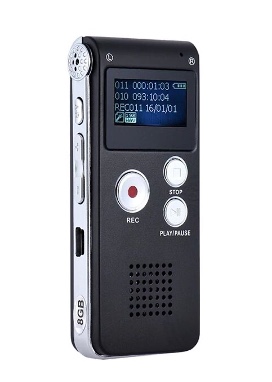
Figure 2. Voice recorder by MyTrendyPhone.
Examples of Cognitive Technologies:
- Cueing/Memory Aids
- Educational Software
- Speech Recognition
- Voice Recorders
- Word Prediction Software
- Personal Digital Assistant
Cognitive technologies can cue someone to initiate and complete a task or help with memory. One example is shown in Figure 3.

Figure 3. Memory aid from Homeandcare.co.uk.
Educational software can assess learning. Speech recognition can be helpful for many clients who have intellectual disabilities to use to supplement or replace other applications. Other methods for completing written tasks or sending texts are available. Voice recorders can help store information in a way that makes sense for this person. For example, if the individual cannot keep up with taking notes, they can record and store cues for themselves. Word prediction software can help someone complete their thoughts and supplement their writing abilities. Lastly, personal digital assistants have changed quite a bit from the old-style blackberries.
Roles
- As Intellectual Disability can impact multiple areas of functioning, a wide variety of professionals may be involved.
- Physical and Occupational Therapists
- Speech Language Pathologists
- Educators
- Behavioral Specialists
Who is involved in prescribing these technologies? For someone with an intellectual disability, this can impact multiple areas of functioning. As a result, there might be a wide variety of professionals working with this client, including physical and occupational therapists. Speech-language pathologists are also often very involved with people who have speech-related issues. Educators are typically involved if the individual is in the school system. Lastly, behavioral specialists may be involved with those that have maladaptive behaviors.
Intervention
- Intervention includes much more than Cognitive Technologies
- It is part of an overall intervention and team plan
Intervention includes much more than hunting on the internet for the right app or other cool technology, but that is certainly a part of it. For a client with intellectual disabilities, this often involves a multidisciplinary team and a comprehensive plan of systematically addressing intellectual components via remediation or compensation. Figure 4 shows an SLP working with a child.

Figure 4. An SLP working with a child.
Cognitive technologies may be a small portion of that plan.
Cognitive Technologies Intervention
- This is an overview of general technology intervention strategies by common area of need.
- Arousal, Alertness, and Attention
- Memory
- Executive Functioning
- Ability to organize
- Task completion
- Self-care / ADLs
Cognitive Technology Interventions: Arousal, Alertness, & Attention
Distraction
- We all get distracted
- Normally, the brain helps us to filter out extraneous input and focus
- If the client is distracted, we need to reduce extraneous input externally
- Reduce the number of buttons, controls, functions
- Partition work areas
- Noise-canceling headsets
- FM systems and auditory feedback devices
We all get distracted, so we can relate to this technology area. Many of us use compensatory strategies, particularly when we have more difficulty with a task. Someone with an intellectual disability may need more. We can usually filter extraneous input, like noise, visual distractions, or an uncomfortable seat. Many people with intellectual disabilities have a tough time doing that. This topic also touches on sensory issues because many people with intellectual disabilities struggle to filter out extraneous sensory information.
To reduce distraction, we may need to reduce the number of buttons, controls, or functions for a task. We can also partition a work area to reduce visual and auditory information. Noise-canceling headsets can help someone to focus if they can tolerate wearing those. Auditory feedback devices (FM systems) may be helpful with distraction. Attention and distractibility go hand in hand. If I am distracted, it is hard for me to attend, but we can also look at strategies to help someone with attention.
Attention
- Apps that increase focus and attention - remediate
- Cognifit
- Cold Turkey
- *Lumosity
- Noisli
- Forest
- Many of these also help with Memory
- To compensate for reduced attention, see strategies for Memory and Executive Functioning.
Some of these apps are designed to remediate or improve attention skills. Your client may or may not benefit from these, depending on their current level of functioning. I use the Lumosity app to keep my brain working optimally. You can explore these different apps to see if they are helpful for your clients. Many of these are also designed to improve memory.
Sometimes, it is hard to tease out if it is attention, executive function, or memory. Fortunately, the strategies are often very similar.
Cognitive Technology Interventions: Memory
- We all use strategies to remember information
- This is more important for people with memory deficits
There are a variety of cognitive technology interventions to help someone with memory. We all use various strategies to remember information, but this is even more important for someone with a memory deficit. Memory involves acquiring information, storing, and retrieving. How do we get that information to stick in our short-term or long-term memory?
- Clocks can orient someone to time
- Alarms to remind someone of tasks
Clocks can orient someone to time, and alarms can remind someone of a task. There are different styles of clocks, and depending on your client, the clock in Figure 5 may be difficult for them to read.
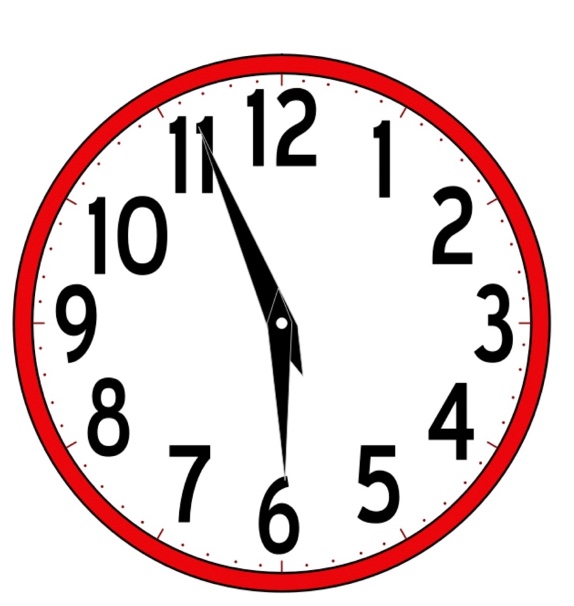
Figure 5. Example of a clock.
A digital clock might be more appropriate. Virtual assistants, like Google Assist or Alexa, can orient someone to time and set alarms.
- Calendars, Noticeboards, and Whiteboards can orient someone to:
- The date
- Upcoming appointments, tasks, activities
- To-do list
- Daily Schedule
Calendars, notice boards, whiteboards, et cetera can help orient and structure daily tasks for someone with memory difficulties. These tools can help someone know the day and alert them to upcoming appointments or daily activities. A timetable is in Figure 6.
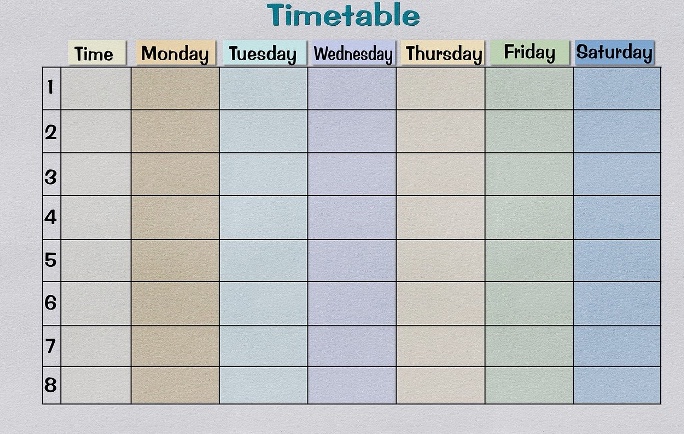
Figure 6. An example of a weekly organizer.
A to-do list can be helpful. These are the tasks that I need to complete today, this week, or this month. A daily schedule can be beneficial so that someone with memory issues stays on task, feel more secure, and less anxious.
- Labels
- i.e., label on cupboard or drawer listing contents
- Notes
- i.e., note by front door to remind person to bring keys
Labels can be helpful too. We can label everything, including cupboards and drawers. For example, labeling and notes can cue clients having difficulty remembering where a particular item is in the kitchen, office, or bathroom. If the label is difficult for a client to read, we can use symbols or pictures. A note by the front door can remind that person to bring their keys or complete other tasks before exiting.
- Locator Devices
- If the client loses objects
- Alarm on device can be triggered to help find it
- Like having someone call your phone
Various locator devices are available. An alarm can be triggered if the client loses an object, like those car keys. Here is an example in Figure 7.

Figure 7. Esky Wireless Key Finders.
We all can use the strategies I mentioned, but for those with significant memory loss, we are kicking it up to another level.
- GPS Route Finders
- Car
- Smartphone
- GPS Locators
- Can help find a person who may have lost their way
- Safer Walking GPS Locator: able to view person's location on App, make a call to the device, and receive an alert from the device if the button is pressed
There are GPS Route Finders and Locators. GPS route finders can be found in phones or car operating systems. Those can be on the device or dash, and we can also hear directions. Although I am good at reading maps, a route finder makes it more accessible. This might be even more critical for someone with memory issues, especially if they are lost and need help to get home. Of course, this raises the issue of whether or not this person should drive. For some of our clients, having more assistance can keep this person functional in driving for longer.
GPS locators tell you where someone is. The device in Figure 8 can be attached to a person's belt loop and help locate them should they become lost.

Figure 8. Safer Walking GPS Locator.
Some of them, like the one pictured here, have a button to alert a caregiver. For instance, if grandpa has decided to take a walk and gets a little off track, they can push that button, or the caregiver can look on an app to see where grandpa is to ensure they are okay. I even saw an ad recently for a pair of shoes with a GPS locator on the heel.
- Smartphones
- Alarms with text or spoken cues
- An alarm out of context is not always helpful
- Alarms with text or spoken cues
- Voice memos
- Can record a list, a phone number, etc.
- Playback when desired
Smartphones can be programmed with alarms with text on the screen or a spoken cue because an alarm out of context may not be helpful. Written or verbal cues, like "turn off the water" or "go to your dentist appointment," are much more practical. These options are often available on many smartphones.
You can also use a smartphone to record voice memos to yourself. The individual can record a list, a phone number, or whatever it might be and play this back when desired. They may forget to play this back, but an alarm can remind them.
- Smart Assistants
- Verbal alarms and reminders
- Echo Show – visual reminders
Again, smart assistants, like Alexa and others on the market, can be programmed for verbal alarms and reminders. The Echo Show, pictured in Figure 9, shows visual reminders. The person does have to look to see this, so perhaps it can be combined with an alarm or verbal reminder.

Figure 9. Amazon Echo Show.
Some of this technology requires the internet at home, which can be a little more difficult for some clients.
- Apps
- Can be used on a smartphone or tablet
- Wide variety available
- Can set-up reminders
- Text
- Pictures (i.e., Evernote)
- Can use photo or screenshot
Various apps are designed to either remediate or compensate for memory deficits. These can be used on a smartphone or a tablet. Tablets can be very engaging and are often a good size for our clients with intellectual disabilities. They hold a lot of information on a relatively lightweight device.
Evernote, in Figure 10, offers picture reminders. You can either use a photo stored within that device or a screenshot to remind someone.
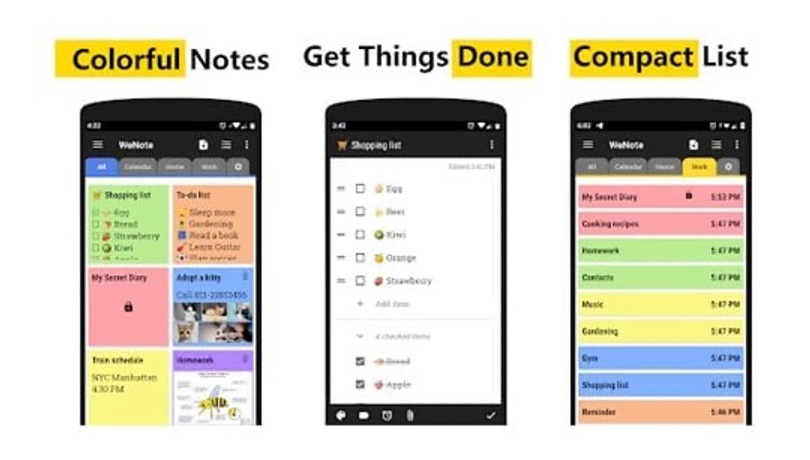
Figure 10. Evernote app. Click here to enlarge the image.
You can see that you can use symbols or photographs to remind someone of an upcoming task. For example, if someone needs to pick up their mail, a picture of their mailbox or postal worker truck may pop up. This app can also structure the day, providing a daily schedule or to-do list.
- Other product options designed for people with dementia may be helpful
- Great Resource:
- https://www.liftedcare.com/shop/
There are a lot of products that are specifically designed for people who have dementia, including Alzheimer's. These can be very helpful for people with memory issues, whether or not these memory issues are related to dementia. It could be this person had a brain injury, for example. While many resources are available, I found this website very helpful as it had quite a few strategies for people with memory issues.
Cognitive Technology Interventions: Executive Functioning
Next, we move on to executive functioning.
- EF includes many functional areas
- We will focus on:
- Organization
- Task Completion
Executive functioning is an exciting area of our cognitive functioning, and it includes quite a bit of functional areas. I mentioned before that executive functioning primarily happens in the brain's frontal lobe, which is the last area to develop around the age of 25. Most car rental agencies will not allow someone to rent a car until 25, based on research that says people under 25 tend to get into many more accidents. Figure 11 shows an organization strategy used in a classroom.
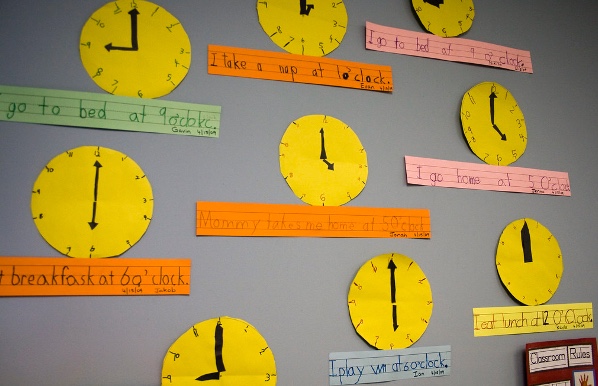
Figure 11. Using clocks and written cues to help with organization.
Ability to Organize
- We all have tasks to organize
- For clients with intellectual disabilities, organization can be more challenging
Everyone uses different organizational strategies. As long as a strategy is successful, that is great. We must be able to organize our life, tasks, or sequence of events. Organization can be very challenging for those with intellectual disabilities.
- Many of the same strategies that compensate for memory issues also help here.
- Calendars, daily planners
- Smartphones
- Alarms to move someone through a task
- Other organizational Apps
Many strategies that can help someone with memory issues can also be helpful for organization, including things like calendars, daily planners, and smartphones. A calendar example is in Figure 12.

Figure 12. Example of a calendar with a visual reminder in red.
Again, we can set alarms on smartphones or virtual assistants to help move someone through a task. Different organizational apps can also be helpful.
Organization
- Schedules/Reminders
- *Aida Reminder
- Speech reminder option
- Helpful for clients who do not read or have visual impairments
- Helpful for Memory issues, as well
- *Aida Reminder
Schedules and reminders can help with organization. If someone has difficulty with organization, they may forget that they have a dentist appointment today at 2:00. Someone with memory issues may also forget. Still, it could just be an executive functioning issue. Figure 13 shows the Aida Reminder App, which is a checklist.
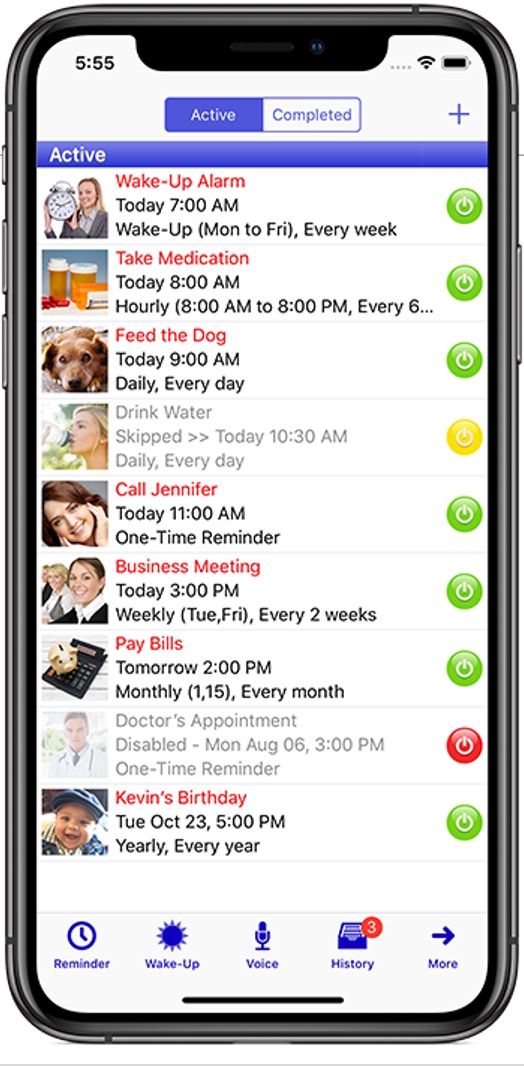
Figure 13. Example of a checklist.
The Aida Reminder app has been around for a while, signifying it has evolved and is well-reviewed. It has a speech reminder option. Again, if hearing a benign alarm sound or even reading text is difficult for a person, a speech cue can be helpful for a client. If you look at this screenshot of the app, you can see the daily schedule and the reminders you can customize and pair with alarms.
Organization and Task Completion
- Schedules/Reminders
- Apps that break tasks down into steps
- *iProcrastinate
Some apps break down a task into specific steps. One example of that is called iProcrastinate, shown in Figure 14.
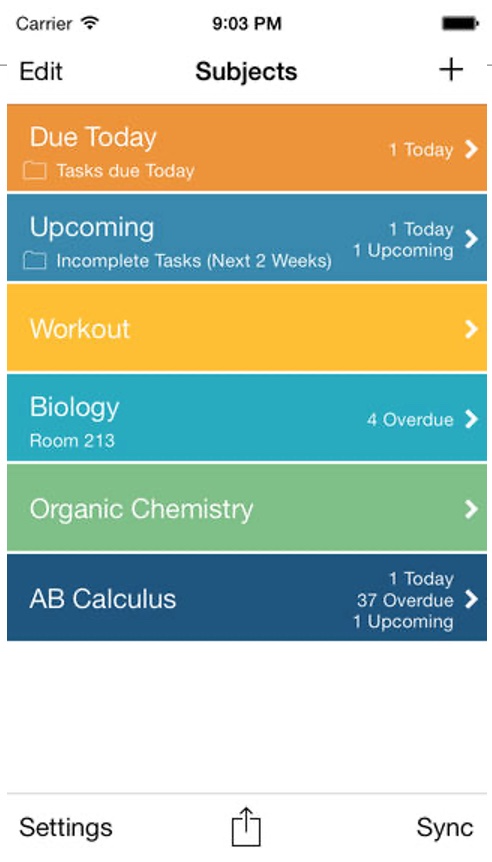
Figure 14. The iProcrastinate app.
Organizational Apps
- Many productivity apps can be helpful for clients who are working.
There are a lot of productivity apps that can be helpful for clients to organize themselves, especially those working actively in a job. Figure 15 shows the Hive app.
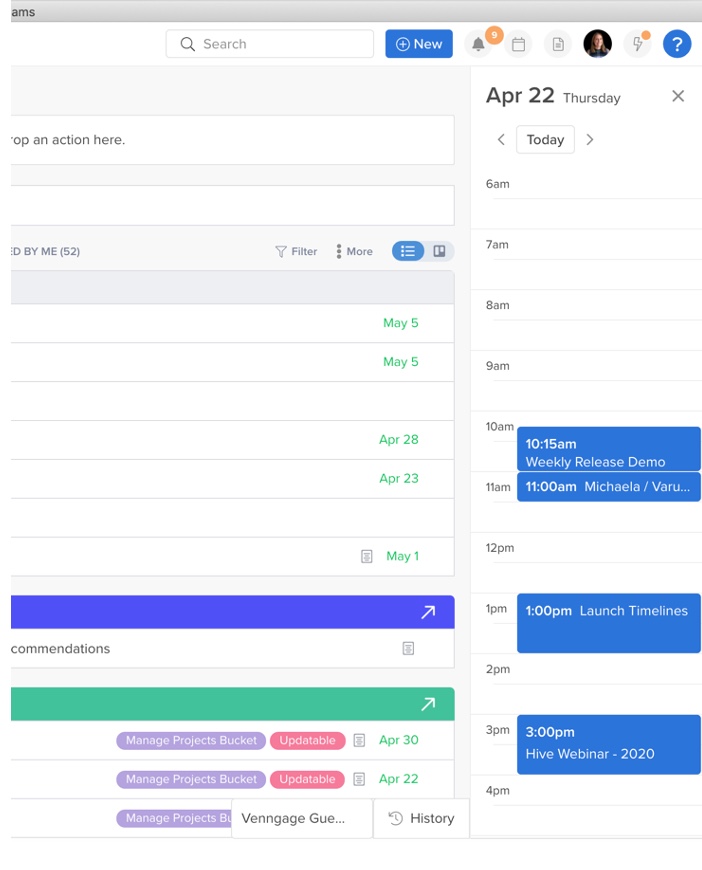
Figure 15. The Hive app.
This is a rather complex app with many options that you can make as simple or complex as needed. It is designed to help anyone be productive throughout the day or help someone who is not naturally organized.
Task Completion
- Low Tech
- List of task steps
- High Tech
- Smartphone/Tablet Apps
There are strategies to help keep track of tasks.
- Low Tech Strategies
- Routines
- Consistency
- Simplify tasks
- Break tasks down into small steps
- Reduce choices
- Reduce environmental clutter
Low-tech strategies include routines and consistency, especially for those with intellectual disabilities. Doing tasks at the same time of day and in the same way helps them complete things.
Simplifying a task can also help. Sometimes we make things too complicated. As clinicians, we are skilled at breaking a task into smaller steps. Let's say we have a task such as getting dressed. For some clients, we can say, "It's eight o'clock, and you need to get dressed." You can also write that down on their daily schedule. For other clients, "get dressed" may need to be broken down into more minor steps. "Put on your underwear, put on your socks, put on your pants, put on your shoes, et cetera." Breaking a task down into smaller steps can help someone be more successful.
Reducing choices can also be helpful. Instead of giving someone a choice of 40 items on a menu, we can say, "Here are three choices." Limited decisions can be less overwhelming and reduce extra sensory information.
- Schedules, routines
- *First Then Visual Schedule App
Another app that can be very helpful for schedules/routines and breaking down a task is the First Then Visual Schedule App. Figure 16 shows pictures that cue someone as to what their routine is and what the steps are. It is customizable.
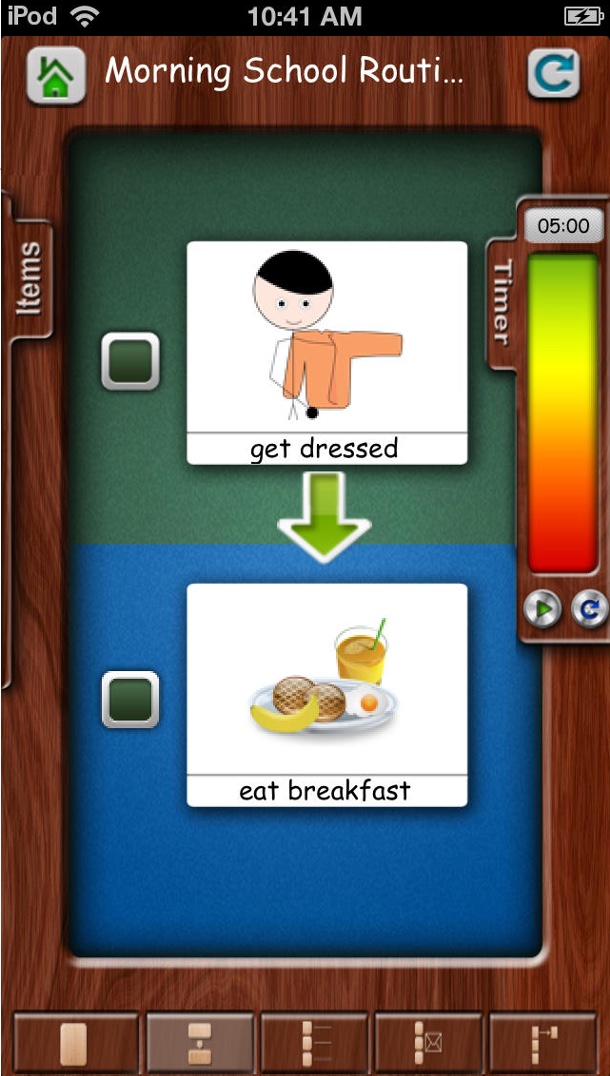
Figure 16. The First Then Visual Schedule App.
- Tracking Apps
- i.e., classes, projects, tests, homework
- *Remember the Milk App
- Prioritizing Tasks
- Evernote App
There are also tracking apps, such as the one pictured in Figure 17.
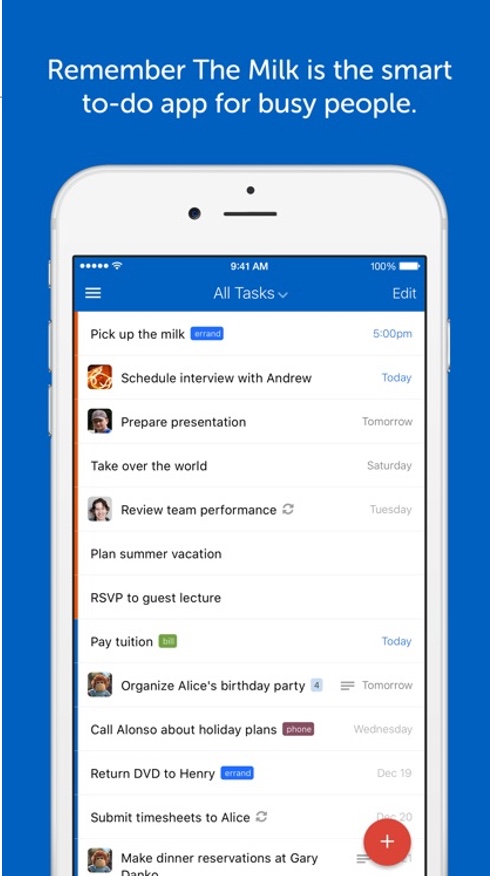
Figure 17. Remember the Milk app.
This app helps someone remember everything they need to do via a to-do list. It tracks and organizes tasks. You can see on the screenshot here some of these tasks and the dates that they are scheduled. You can include information about classes, projects, tests, homework, or whatever may be required for an individual. The Evernote app may be a better fit if a higher-functioning client needs more help prioritizing tasks and not just capturing tasks.
Our goal is not necessarily to improve memory or task completion. While those are valid goals, we want to impact this person's functioning overall. To do so, we need to improve or address each of these areas. I think it is also essential to keep the context and client goals in mind. We do not want to be stuck on how a task has to be done a certain way.
One of my favorite sayings is, "What's the point of this task?" For example, when dealing with middle schoolers, they may need to organize themselves in a certain way, like with a binder. I have worked with students where they are graded on their binder and how well it is organized. But, how that binder is organized may not make sense to that individual student. The point may be that they need to be able to turn their homework in every day. This task could be represented by several different strategies. So sometimes, we need to ask the question to test the system. How can we best help this person meet their functional goal? Perhaps for this individual, instead of having what is due in math class in a section of their binder, it might make sense to have all the homework in a separate folder. It depends on the individual. We need to keep in mind individual differences as we are problem-solving strategies.
Cognitive Technology Interventions: Self-Care
- Kitchen
- Bathroom
- Medication devices
We will look specifically at the kitchen, the bathroom, and medication devices.
- Independent living skills
- Money management
- Transportation
- Safety
- Health management
- *Everyday Skills App
Some apps are designed to help someone learn these skills in independent living. An example is Everyday Skills (Figure 18) from Attainment Company. They have specific app sections that address money management, which can be difficult for many people with intellectual disabilities. It also addresses transportation, safety, and health management.
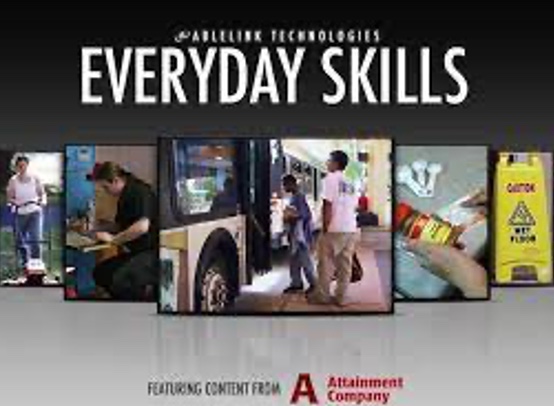
Figure 18. Everyday Skills app.
Kitchen
- People with an intellectual disability may have safety issues in the kitchen, such as leaving an appliance on or the water running.
- This impacts independence and safety.
- Auto shut-off appliances
- Alarms to remind an individual to turn off stove, lock door, take medicine, turn off the water, etc.
- IR faucet – turns off automatically
People with intellectual disabilities may have safety issues in the kitchen, such as leaving an appliance or leaving the water running. We are often called to come in and evaluate the situation and figure out how to help someone be as functional and safe as possible.
Some newer appliances have an auto-shutoff, but this may be costly. We can also use various alarms to remind someone to turn off the stove, lock the door, take medicine, turn off the water, et cetera. Those alarms can be tricky because we may not know when the person may choose to turn the water on in the first place. An infrared faucet is a simple solution for the water situation, as shown in Figure 19.

Figure 19. Yosoo IR sensor faucet.
These are common public restrooms. They turn off automatically when your hands are not sensed underneath the faucet. Now, since these are so common, they are not nearly as expensive as they used to be.
Bathroom
- The bathroom can also be a safety risk
- Safety features to minimize slip and fall risk
- Water temperature
- *Valves to regulate temperature
- Forgetting to shut off water
- Overflow monitors
The bathroom can be a safety risk, so various safety features are available. We can ensure adequate tread at the bottom of the shower or bathtub to prevent slipping and falling. We can add multiple grab bars to help someone have more stability or recommend a bath or shower chair to sit on during the task. We also can look at regulating the water temperature. If someone has difficulty understanding that very hot water can lead to scalding, some valves can be used to regulate temperature. One example is shown in Figure 20.

Figure 20. Temperature control valve.
If someone has difficulty forgetting to shut off the water in a bathtub, there are overflow monitors that you can use. Once the water hits a certain level, it will shut off the water. Many sinks have an opening at the top to prevent water from spilling onto the floor. It depends somewhat on how quickly the water rises in the sink. If both faucets are on full blast, you might still have an overflow. A plumber or a contractor may be able to help problem solve various ideas. If we determine that there is no reasonable solution to keep this person safe, we might decide that they need a caregiver to bathe.
Medication Devices
- The client may be able to independently take medication with help
- Important to ensure client will not skip or accidentally take an extra dose
- Pill holders
- Pill dispenser with built-in alarm
- May only dispense pills at certain times
- Smartphone apps
A client may be able to independently take their medication with help. We want to ensure our clients are not skipping or accidentally taking an extra dose. A standard pill dispenser may be fine or need a built-in alarm that dispenses pills only at certain times, as shown in Figure 21.

Figure 21. Med-E-Lert Medication Dispenser.
Someone can set the alarm, and then that particular section will rotate to the open position where the client can access it. It can be set for a certain time or multiple times each day. If the pills are not in that section, the client cannot access them as they are locked. Some smartphone apps are also tied into some of these dispensers so they will open at a specific time. A caregiver can even remotely unlock the device at that time.
Cognitive Technologies: Safety and Security
- Fire and Smoke alarms
- Phones
Fire and Smoke Alarms
- A client with an intellectual disability may have difficulty recognizing an emergency.
- Alarms can alert the client that something is happening.
- Smoke alarms
- Carbon monoxide alarms
- May include verbal cues
- Inform local emergency personnel that someone lives in the residence with an intellectual disability.
Fire and smoke alarms help all of us, but a client with an intellectual disability may have difficulty recognizing an emergency. Alarms can alert any of us that something is happening, but they can also be scary and disorienting for someone. They can be set up to say a verbal cue like, "Leave the home," or whatever is appropriate for that individual. If the smoke alarm has a verbal cue that says, "Fire! Leave the home now." the person needs to be able to safely leave home by themselves and know what to do at that point so that they do not become lost or wander into an unsafe situation. Someone also needs to call the local emergency personnel and instruct caregivers to let them know. Emergency personnel also need to know that someone in residence has an intellectual or physical disability in case they need additional help. The individual may go to their bedroom because they are scared and unsure what to do. You can even alert emergency agencies where the person typically resides in the home.
Phones
- Standard phones may be difficult for a client to use
- Speed dial does not require the client to memorize phone numbers
- 911 can be on speed dial or programmed into a *photo phone
- Auto call phones will automatically call programmed numbers in sequence until someone answers and may play a recorded message
Some people still have landlines at home, but these standard phones can be hard for some clients to use. Speed dial can be very helpful, and it has been available for decades on all phones. It does not require the client to remember a phone number. I am embarrassed that I can barely remember anyone's phone number. Even speed dialing can be difficult for someone as they must remember which number corresponds with which person. A photo phone, like the one in Figure 22, may be helpful to some clients.

Figure 22. Phone with large buttons and pictures.
Emergency numbers can be on speed dial or programmed into a photo phone as necessary. A few auto phones are still available that automatically call programmed numbers in a sequence until someone answers, and they may play a recorded message. For example, a person with an intellectual disability may perceive a problem and not quite sure what to do. Instead of calling 911, which may not be the most appropriate option, they can push a button that will call until someone answers. Then, when someone picks up, an automatic message is played that there is a problem. You can also ensure that the last number called is 911, as appropriate, if no one else answers.
- If a client does not understand how to use 911 properly, this should not be an option
- The client should not be left unattended
- The fire department doesn't like accidental calls
- Or when the client just likes seeing the fire truck…
Some clients may not understand how to use 911 appropriately. And if this is the case, it should not be an option, and they should not be left unattended. The fire department does not like accidental calls, and some clients like having people visit, especially fire trucks. I have heard of situations where specialized phones were removed because of repeated calls. With smartphones, we can also program phone numbers with images and put emergency numbers on speed dial.
Conclusion
- Many people have some form of intellectual disability.
- This may be accompanied by motor and sensory limitations, as well.
- A number of cognitive technologies are available to compensate, to increase independence, and to ensure safety.
- Commercial
- Low tech
- High tech
People with intellectual disabilities may also have motor or sensory limitations. This is going to change the strategies that we are going to employ.
Many cognitive technologies are available to compensate for or accommodate someone's cognitive limitations or remediate them. Strategies can be used to increase independence and ensure safety for someone.
We may use commercially available technology, such as Alexa, or low-tech strategies, like simple to-do lists or calendars. There are also high-tech strategies, like apps, that continue to evolve. We must periodically search to see what is available out there. We can also talk to our colleagues to see what has worked well for them.
I want to thank you very much for attending this course today. I encourage you to contact me if you have any questions or comments.
Several resources might be helpful to you as well on my website. I would also recommend that you check out other courses in the Continued library as there is a large variety of courses on preparing for the ATP examination and other topics.
References
Cooney, P., Jackman, C., Tunney, C., Coyle, D., & O'Reilly, G. (2018). Computer-assisted cognitive behavioural therapy: The experiences of adults who have an intellectual disability and anxiety or depression. Journal of applied research in intellectual disabilities: JARID, 31(6), 1032–1045. https://doi.org/10.1111/jar.12459
Damianidou, D., Arthur-Kelly, M., Foggett, J. et al. Associating Cognitive Functions with Technology Features Used to Support Employment for People with Intellectual and Developmental Disability. Adv Neurodev Disord 4, 413–429 (2020). https://doi.org/10.1007/s41252-020-00164-9
Kalyani, K., & Haseen, T. (2021). Assistive technology in relation to performance of students with intellectual disability. International Research Journal on Advanced Science Hub, 3, Special Issue 7S, 60-64. doi: 10.47392/irjash.2021.210
Manta, O., Androutsou, T., Anatasiou, A., Koumpouros, Y., Matsopoulos, G., & Koutsouris, D. (2020). Innovative technological advancements to improve cognitive and social skills of students with neurodevelopmental disorders. Technology and Disability, 32. 243-253. 10.3233/TAD-200288.
Wehmeyer, M.L., Tanis, S., Davies, D.K., Stock, S.E. (2021). The role of applied cognitive technology and assistive technology in supporting the adaptive behavior of people with intellectual disability. In: Lang, R., Sturmey, P. (eds) Adaptive behavior strategies for individuals with intellectual and developmental disabilities. Autism and child psychopathology series. Springer, Cham. https://doi.org/10.1007/978-3-030-66441-1_9
Citation:
Lange, M. (2022). Technologies for people with intellectual disabilities: Preparing for the ATP exam. PhysicalTherapy.com, Article 4841. Available at www.PhysicalTherapy.com
